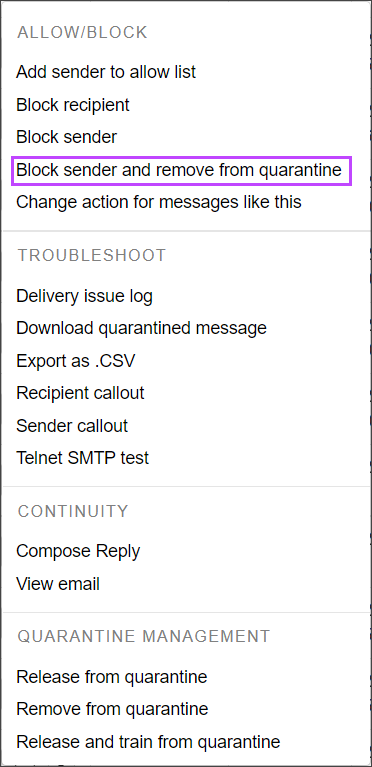This facility is available from the Admin Level, Domain Level and Email User Control Panel's Spam Quarantine page.
- At the Admin or Domain level, select Incoming > Spam quarantine, at the Email Level, select Protection > Spam Quarantine
- Click on the dropdown to the left of the affected message and select Block sender and remove from quarantine
- To block the sender's address(es) and remove multiple messages from the quarantine, place a tick in the box alongside each message and, from the --select action-- dropdown at the top or bottom of the page, select Block sender and remove from quarantine
The message(s) will be removed from the system completely and the sender will be blocked so that future messages from this sender will be rejected.